for a second week i've managed to lose my blog post just as i was about to post it, i don't even know what i did. So you won't get to read about a windy day to Bath, an even windier one to Somerset interspersed with wet, sunshine and cups of tea. Perhaps its a sign, mayhap you don't want to read about the weather, about the trips through the English/Welsh countryside, my woes and worries, does BC have a waffle detector built in?
I will say thank you to those who offered words and even £'s to help get through my banking crisis - they are all appreciated.
There is a new Gaby Ontario chapter up, Beep, Beep! which I did get posted before losing BC!
Until next time
Tak,
Madeline Anafrid


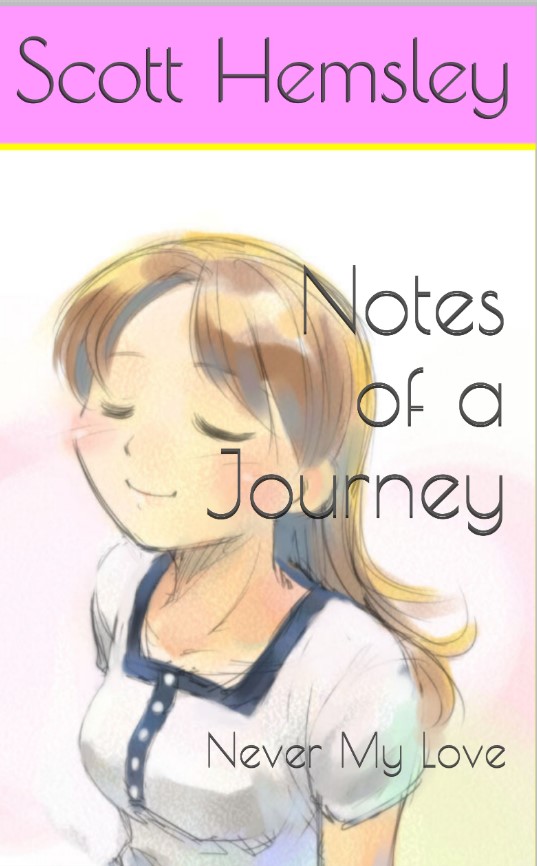
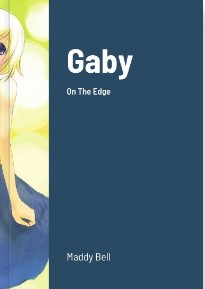
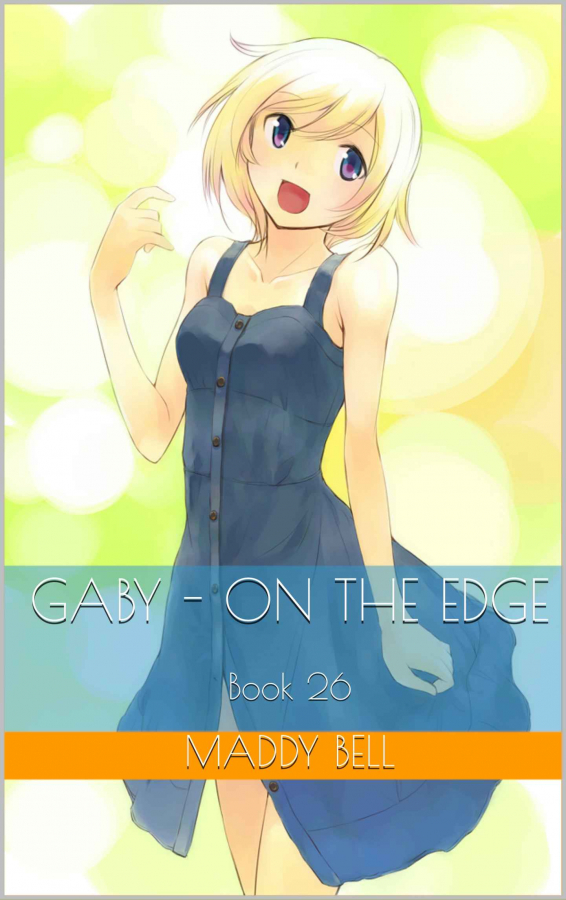
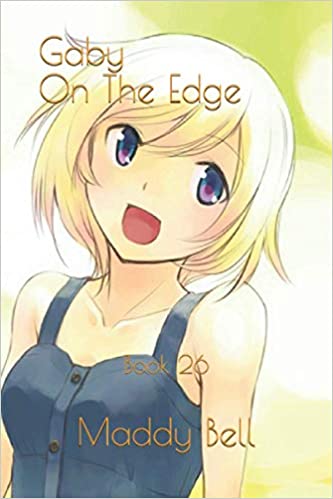
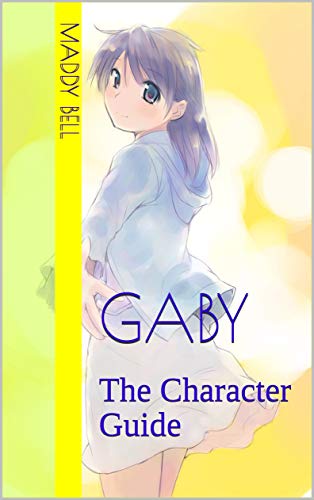
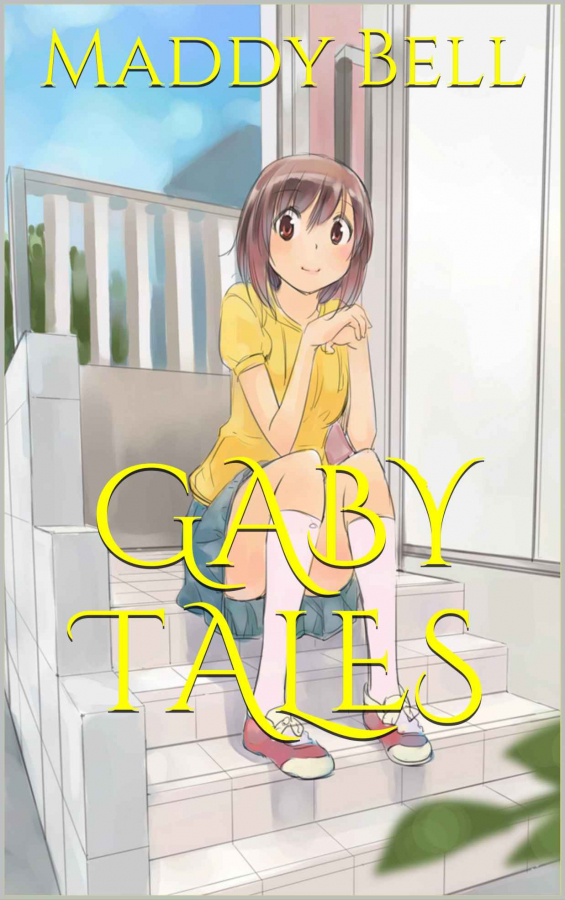
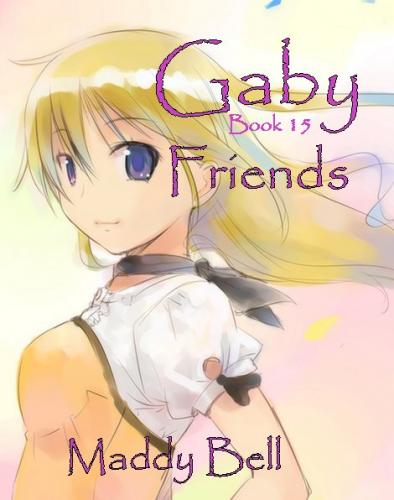
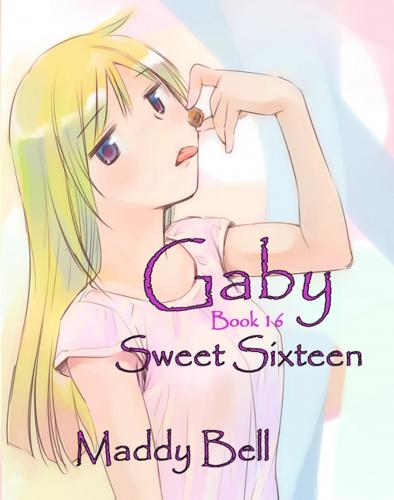
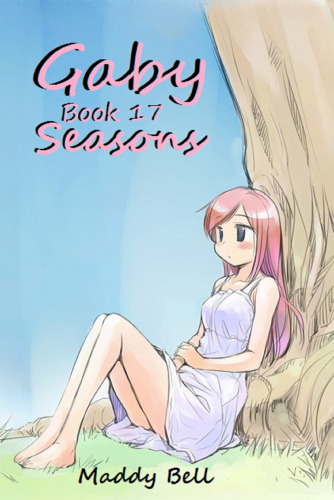
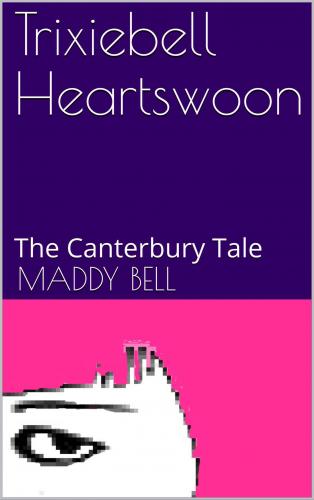

Comments
Time for a change?
in the way you compose documents.
I've lost a few documents over the years due to all sorts of reasons including the dreaded BSOD.
These days, whenever I create a new document, I save it with a name right away. Then I regularly save what I've written to the on-disk copy. A command like 'Ctrl/S' (on my MacBook but there is a windows equivalent) could do the job. This way, you make losing your work much, much harder. It isn't infallible but it is a lot better than the alternative.
Samantha
think its
mostly to do with blondness and the windows button on the kb!
Madeline Anafrid Bell
Yes, hold CTRL key, press letter 's' ...
... does a save, on just about every editor-like thingy I can remember on Windows.
I back up my hard drive (C:), my two 'active' USB drives, and Facebook every Monday. Oh. Wait - that's today (!). Thanks!
Nothing fancy in terms of backup technology. I go to the Backups folder on an external hard drive, go the folders holding each 'section' of back-ups (I have one each for the hard drive, the two 'active' USB, and my Facebook downloads, and one more for my on-disk music collection.)
I create a folder with today's date (2021-05-24). and tell Windows to copy everything from the source directory (folder) to target on that external drive. Anything marked 'in use', 'name too long' or 'system file' - I likely don't need it, so I skip.
Restoring is simply 'navigating' to the folder most likely to hold the best backup, before things 'went south', checking contents, and copying it back where I want it.
Shh... It happens!
I tend to write my blogs/replies in word processor saving progress like every 5 seconds... But even that method is not foolproof... There were occurrences, when there was power surge or OS glitch... And no blog post traces left... But... Every time it happened I discovered that it was a good idea to not post a ... Post, or reply. At least twice it happened while writing to you ;-) So you, hopefully, still have no reason to hate me :-)