No distractions today!
Not that there's a lot to talk about. Its been daytime dry until today, it seems that if its dry its windy, if its wet less so atm and the wind has moved to a more northerly aspect so whilst not as strong, its colder, most of yesterdays ride it struggled to get above 3c!
So March then, the year is already flashing by. I'm actually terrible at making pancakes so forgetting that yesterday was Shrove Tuesday wasn't that big a deal and around here the daffodils seem a bit late this year, no big reminder of Wales' big day either. So a belated 'Happy St David's Day' to ewe and ewe and ewe, the news did eventually leek out to reach this dumb blonde!
I did of course go for a ride yesterday, i set off with a vague destination in mind, the route as it often is, decided on the fly. I set off in a sort of north easterly direction taking a 'long cut' quite soon to take in a lane that the building of the M4 effectively closed to motor traffic. After the overnight rain it was a bit squidgy in places but i was able to ride through and conyinue out to climb the Cotswold edge. I had some vague idea of more byway riding near Badminton but after the earlier experience decided those trails could wait until its a bit drier under foot. There followed a sometimes switchback route past the future King's gaff to Tetbury before heading westwards to drop into the Severn Vale at Dursley.
Its not the nicest road but with a sort of tailwind the A38 isn't so bad so i stayed on that for about ten miles before returning to the slightly quieter lanes that lead back to Bristol. A quick banana stop at 80km then back through the lanes to urban streets to complete the ride, 104km, 880m - nothing exceptional but a pleasant enough ride.
The forecast for tomorrow is a bit damp so my riding schedule may get moved a day, no sense in getting wet if you don't have to. That means that my Sunday post may be a bit late in the day so be suitably warned.
I put out a request for advice re computer spec the other day - thank you for the responses, some have been very useful, some less so, many have been well above my pay grade! Some further info that peeps have asked for:-
1) i'm specifically looking for a tower.
2) the 1TB requirement is for future proofing my data storage needs, i have a 1TB external backup drive that atm i have to plug in to access my photo and writing archive which i'd like to have mirrored on the desktop. I know futureproofing re the OS is pie in the sky but i don't want to find i can't upgrade down the line because the CPU isn't up to it!
3) the need for an optical drive is to access/play music/dvd's as well as image files that are on CD's
4) a good supply of USB is to easily connect stuff like my GPS, card reader, backup drive, camera etc without having to keep unplugging stuff - for example, currently if i want to copy photos from my camera i have to download to the lappy then move/copy to the backup, if i could have them both plugged in it would be one job
5) i know most new printer/scanner units work wifi however the 3d scanners and printers i hope to use do not.
6) yes i did check out the external power when the 2nd user tower i have died. i used it in the morning, powered down, went out, returned and nada.
7) and lastly, i can do 'plug and play' upgrades, i've fitted/swapped drives, RAM and so on but its not my area of expertise.
I think thats everything,
enjoy the rest of the week
Madeline Anafrid


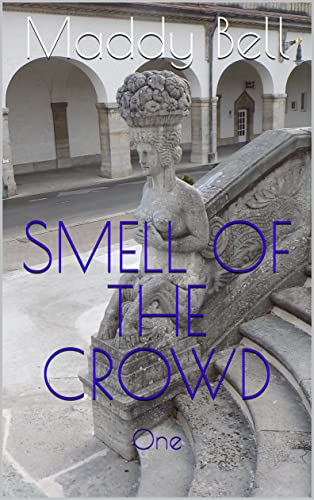
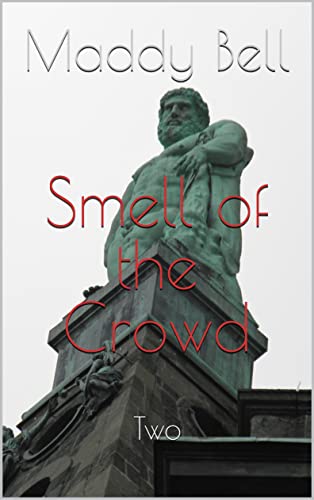

Comments
Lots of USB
With most Towers, the majority of these are at the rear. That makes it a right PITA to connect peripherals.
That can be solved with a USB hub. I use one of these on my MacBook to connect my scanner and SD card reader as well as a KB+ Mouse.
If I lived closer to Brizzle, I could let you have a tower that I built back in 2016. Lots of HDD (mostly SSD) and Ram and an i7 CPU. I don't use it anymore.
Samantha
CPU
Sounds like you have a 6th gen Intel CPU, likely a 6700K in that. It will carry through until Windows 10 end of life which is 2025 when it loses Microsoft support. Would Maddy be okay with only 4 more years Windows support on it as it is not supported hardware for Win 11?
I am guessing Linux is out of the picture but it will kick the can down the road.
Thoughts on computer specs
As I have just recently got myself a new computer system, I would like to offer you a few ideas to ponder in your own quest.
Memory (RAM): Get at least 8GB! Anything less is asking for serious trouble. But if your budget allows, go for 16GB.
Data storage: If possible, consider using a 120/128GB SSD for the software (operating system, applications, etc), and then a traditional HDD for your data.
I am using Linux, so separating system and data is quite easy and the directory structure is unified and transparent regarding how many devices and partitions I have. On Linux putting the main parts of the system each in their own partition helps to protect from crashes and eases the effort of updating and upgrading the system.
Processor (CPU): Get at least 4 cores! There are to many background processes running on a modern OS. At least Linux gives you the freedom to add or delete services based on your own preference.
I have found AMD to be slightly cheaper than a comparable Intel processor.
Keep in mind that most mainstream generations of CPU come in two variants: with and without an onboard graphics processor. Serious gamers, graphic artists and video editors go for no onboard GPU and get a dedicated graphics card for higher resolution and/or frame rates.
Based on your use-case scenario, I believe an onboard GPU should be enough to drive one (or two) HD monitors at 1920x1080@60Hz or max 1920x1200@60Hz. The 1920x1200 allows you to view full HD (1920x1080) video even with the task bar at the bottom of the screen. Depending on your local market, a separate no-frills graphics board might be cheaper than an on-board GPU. Do your research.
Monitor: For us older folks (with diminishing eyesight) I suggest going for 21-25+ inches diagonal, where bigger is better. There are those ultra-wide monitors, but my research showed them to be about 3 times the price of an HD monitor for barely double the screen real estate. So dual monitors is definitely cheaper, if you desire more side-by-side screen space.
USB ports: There are never enough USB ports on a main-board! And even more so when you are looking at USB3.
Plug your keyboard and mouse directly in to the main-board. And use USB-hubs at the back to connect the "permanent" peripherals like printer(s), webcam, card readers, external HDD, etc. Use the front ports for your temporary peripherals like USB sticks. Even here you might want to get an additional USB hub (eventually).
Optical drive: If your budget allows, get a Blu-Ray drive. The price difference was just minimal. But you can burn up to 21.5GB on a Blu-Ray versus 4.7GB on a DVD. A definitive plus when archiving videos. And it seems to become the standard for movies and TV-series.
Printer: Many people seem to prefer the convenience of wireless connectivity. But my personal paranoia prefers a hard link via cable. I also tell myself that data throughput over a cable is better than wireless. On top of that, WiFi printers seem to be an easy back-door for hijackers.
In my research I found that you pay a premium for WiFi on a printer compared to the same model without. I opted to apply that premium to get duplex-printing. But that is a personal preference.
HDD: Prices have really come down on hard-drive technology. In my research I found the sweet spot of price versus capacity to be between 3-4TB. At that point the reduction of price per GB diminishes rapidly.
As of this writing the cheapest HDD in Germany at each capacity is: 1TB = 30€ (30€/TB), 2TB = 44€ (22€/TB), 3TB = 67€ (22€/TB), 4TB = 72€ (18€/TB), 5TB = 199€ (40€/TB), 6TB = 99€ (16.5€/TB), 8TB = 159€ (20€/TB), 10TB = 194€ (19.4€/TB).
Software: Personally, the last MS-Win version I have used extensively was XP. After trying out Win7 for a bit, I decided to switch to Linux. Initially I used openSuSE and found it to be very user-friendly and stable, but after Novell bought SuSE and changed course, I switched to Debian. It is not quite a user-friendly in the configuration and management, but it gets the job done. Also Debian emphasizes stability over bleeding edge; so the included software is not the latest and greatest, but with very few exceptions it just works.
Most Linux distros will make sure that the included software works with minimal effort.
Another benefit is freedom. As in freedom to choose which software you want to use. Though having to choose between so many choices can also be a pain (e.g. at a quick glance Debian includes more than 10 different web browsers).
After MS-Office98 I switched to OpenOffice/LibreOffice, mainly because of the pricing policy of MS at that time. And given the polyglot nature of my work and environment the open source LibreOffice is just so much more flexible and cost effective. I will admit to having a few initial struggles during the initial switch-over, and there were a few advanced features that I missed. But I found other features that greatly enhanced my flexibility and work flow. Also LibreOffice is totally transparent regarding the underlying OS (MS-Win, Apple OS or Linux).
As with most things, there are trade-offs to be made. You have to decide for yourself where to apply your budget, and where you can lower the specs to meet your budget.
Linux
Is for Geeks, no disrespect here but it’s not for the technically disadvantaged.
Glenda Ericsson
Once installed and adjusted
Once installed and adjusted Linux is good for everyone. And for long. And almost on any machine. But a geek friend is needed for set-up, that's true.
Linux
Linux is an awesome operating system. But unless you have geek friends to help you out I would suggest you avoid it.
I used to use Linux regularly. But my computing needs changed over the years and instead of running bulletin board systems I was doing basic browsing, word processing and gaming. So I switched to Windows. While my machine would be far more powerful if I used Linux (because Linux is far more efficient) it wasn't worth the headache of dealing with non-mainstream stuff.
Good luck Maddy.
Linux
Linux is an awesome operating system. But unless you have geek friends to help you out I would suggest you avoid it.
I used to use Linux regularly. But my computing needs changed over the years and instead of running bulletin board systems I was doing basic browsing, word processing and gaming. So I switched to Windows. While my machine would be far more powerful if I used Linux (because Linux is far more efficient) it wasn't worth the headache of dealing with non-mainstream stuff.
Good luck Maddy.
Backups, and an off-site backup.
All of us should be doing regular backups. (Twice-weekly, I use Windows to make simple copies of my entire 'working' USBs to a hard drive.)
We should all have a fairly recent backup off-site (storage locker, "cloud", pass-worded/encrypted at a trusted friend's or relative's place).
With y/our machine and backups in the same place, a single disaster can take out both (e.g. fire, flood). And your vehicle might be hit by same disaster.
Please, I don't want to see posts of "I lost all my stuff from 'x', has anybody downloaded my stories?". Your on-line publishing site is -not- a backup.
Be right back ... I've got to get my second terabyte disk connected ...