How to leave a review on Amazon:
Log into your Amazon account.
Go to the page for the book you want to review.
Scroll down to you find this graphic and button:
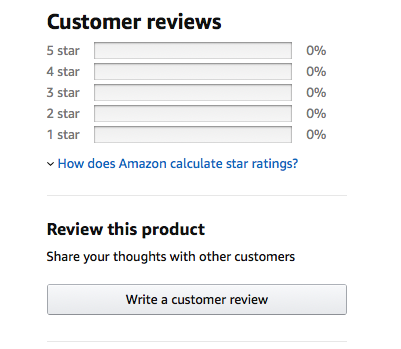
Click the button and leave your review.
If there are already reviews on the book, click the number of reviews and it will take you right to the table and button.
Hugs and Thanks,
Erin



Comments
Other Than Stroke My Massive Ego
What good does a positive review do for overall book sales?
Jill
Angela Rasch (Jill M I)
Each positive review
Each positive review increases how many times the book shows up on other pages, leading to increased sales.
Hugs,
Erin
= Give everyone the benefit of the doubt because certainty is a fragile thing that can be shattered by one overlooked fact.
Erin could...
you put up a list of DopplerPress book titles on Amazon. They don't have to have links to them, it's just I'm sure I have some on my kindle (I know I have), but their are a lot of books on it and titles in themselves do not say the publisher. You only know that when you open them. I'm happy to leave a review if I have not already, but I could do with a point in the right direction to the titles.
Search on Amazon
Just go to the Amazon site for your country and search for the term "dopplerpress", you will get a list of all DopplerPress publications.
If you sort both lists (Amazon and Kindle) by author or title the comparison should be easy.
If you have the filenames of the ebooks (eg. if you have downloaded them with Kindle for PC), you can just add "/dp/BASENAME" (basename is the name without "_ebok") to the "naked" amazon-URL, e.g. B08CBN6SZ3_EBOK results in http://www.amazon.com/dp/B08CBN6SZ3 leading you directly to Masks#12 in the Kindle Shop section. This way you can construct shop links from you ebook file list.
Link, here and in TopMenu
Here's a link, DopplerPress eBooks on Kindle. That's most of the DopplerPress books without including ones relating to the Doppler effect or the defunct UK printer.
About 70 books.
The link is also in the mathead now as "EBooks" between Patrons and Feed. Thanks for suggesting this. :)
Hugs,
Erin
= Give everyone the benefit of the doubt because certainty is a fragile thing that can be shattered by one overlooked fact.
Thanks Erin,
and thank-you too Rigid, but you lost me the moment you switched to a foreign language.
The curse of the computer professional
- even when we think we have toned it down to layman terms, it still sounds like gibberish to the rest of the world. ;-)
Sometimes
Sometimes, there just aren't any layman terms.
-- Daphne Xu