Author:
Recently, everything I read on big closet comen up on my screen (Samsung Galaxy Tab●4) with a purple background. Now, for those of us who don't see as well as we used to, this makes reading more difficult especially when the font size is small.
I recently had to stop reading a story because of this. It didn't help that I wasn't finding the story very entertaining. (It just wasn't my cup of tea, eh?)
Erin, this an official complaint.
While I'm on the subject, why CAN T we adjust the font size without it going off the page so we have to move the text from side to side to read it? And why not replace the Purple background with something else with more contrast?
Yours from the Great White North,
Jenny Grier (Mrs)



Comments
Shows up fine on my Motorola Atrix HD
The site has no more purple to it now than it ever has been, so loading (and to a certain extent, zooming) issues likely have more to do with your tablet and/or internet connection than anything else. The purple thing can happen, for instance, when the site times out mid-way through loading a page.
What browser are you using on your tablet? I know that Google Chrome works great for browsing the site on my phone, and if I choose to want the text to scroll off the screen (why?) then it lets me scale it up to do that.
Melanie E.
I think she is asking why the
I think she is asking why the text doesn't readjust/autowrap when the font is enlarged.
I'll get a life when it's proven and substantiated to be better than what I'm currently experiencing.
color
Well I am getting more of a lavender color where I use to get a more of lavender blush color for some elements, basically more bluish as opposed to more reddish. It has been that way for some time now.
I wonder if it would be hard to implement user chosen color schemes like some forums do, of course you still get the default until you log in.
.
As for the text wrap thing It seems to work for some pages and not others. I am not sure why, something about the way the text for a particular story/blog is formatted maybe? It is quite annoying when it does not work.
>i<
Same issue here
The background of all story bodies (but not story comments) appear purple when using Safari on iPad. There is a workaround using Chrome; you can "Request Desktop Site" and it makes the issue go away. It works correctly on Chrome in PC and Android, no workarounds needed.
The colour purple rules KO?
You are not the only one Jenny. IPads and iPad minis have been having the same problems but Piper thought other tablets were fine on colour. I sent some screen shots so they know what we are experiencing - red on purple and violet on purple are tough to read so I'm sure it was an unintended result
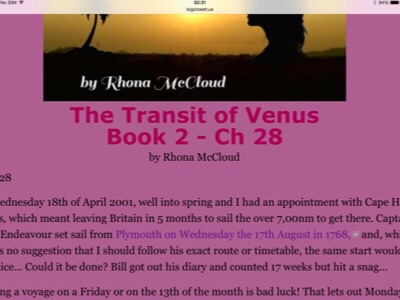
Rhona McCloud
Also buggy on my Kindle Paperwhite
but in this case i get darkgrey fonts on a middlegray background......
Purple backgrounds
I get the same purple background to the text using Silk (Kindle Fire HD default browser. I work around it using READING VIEW button which gives a clean paperwhite view of the story.
r
Use Safari reader view
Nice to know that I am not the only one that uses and needs black letters on white background. For text there is no other version that is better. It get's a bit tiresome to press reader view in safari for every story and chapter, but oh well that is not the end of the world. Just a bug. I hope. My wish is to be given a choice, for example a drop meny in settings as almost all forums have, to use a few standard setting with black on white and white on black, and other color choices in there too.
Until the bug is ironed out - THE READER VIEW in safari is my choice.
I can confirm this problem on
I can confirm this problem on Opera Classic (12.something, the Presto powered version and not the Blink powered versions) on Android on my Infinity pad. It doesn't happen *all* the time though, just majority of it, so it might be related to some html or css error in the dynamic page generation. The issue itself looks to me to be similar to css issues I've had with nonterminated elements and/or collapsed-into-nothing elements. It does not seem to affect the desktop version of the same browser, so I assume you're serving a different page to mobile browsers.
Screenshot to examplify
Oh, and for some reason images included in stories or comments like this one haven't been showing up for me on Opera Classic for Android since last time BCTS went down for several days.
We're working on this problem
It's going to take a while because none of the machine/browser combinations Piper has have the problem. I can duplicate it on my iPad-mini but haven't found an inspection tool for the mini, yet.
Be patient.
Hugs,
Erin
= Give everyone the benefit of the doubt because certainty is a fragile thing that can be shattered by one overlooked fact.
Seems to be fixed now, but...
Seems to be fixed now, but... it may take a while for the various caches in various places to catch up. The problem was apparently an update to WebKit (the basis of most tablet browsers) that was trying to optimize our three column layout into a two column layout and screwing things up royally.
Keep trying, and if you are still having this problem tomorrow, let us know.
Hugs,
Erin
= Give everyone the benefit of the doubt because certainty is a fragile thing that can be shattered by one overlooked fact.
You can blame my brother, if you like
My brother Don was chief engineer on the WebKit project at Apple years ago. :)
Hugs,
Erin
= Give everyone the benefit of the doubt because certainty is a fragile thing that can be shattered by one overlooked fact.
I have the same problem
My Kindle also has a dark purple background and readers view only downloads parts of long stories, so I had to squint to read the rest of ones I liked. I found, however, if I logged in on my acccount the background changed from purple to light blue and I didn't have to change to readers view, Arecee
We don't have access to a color kindle to test...
We don't have access to a color kindle to test... but it should clear up soon. If not, let us know in a day or so.
Hugs,
Erin
= Give everyone the benefit of the doubt because certainty is a fragile thing that can be shattered by one overlooked fact.
Adjusting Page Size, et al.
The multi-column format used by BC has much in common with all multi-column sites, in that HTML was designed to make it easy to publish scholarly papers and memoranda, the sort of thing one types on individual pieces of white paper. "Resizing" works great, if that’s all one wants to do, but a similar "fiddle" doesn’t work so great if a large portion of the page is "decoration," or a simulated multi-column magazine, since the decoration and extraneous stuff adjusts itself right along with the content one is actually interested in. Write a scornful letter to the official standards body, The World Wide Web Consortium (W3C for short), who live here:
Demand the ability to resize selected portions of a page! That’ll fix-'em!
One can expect results by 2058, at the very latest.
As for colour schemes, one had at one time the ability to select from amongst many different display schemes, but that seems to have fallen by the wayside in one update of the Content Management System which underlies the site. Try using the "printer-friendly" format, which is very plain indeed. Expect artefacts, which may or may not seem "friendly," but the body of the text will probably be quite legible. If one uses a proper title and author block at the top of your text, and follows site guidelines about how to form paragraphs correctly, the "printer-friendly" display will be somewhat "friendlier," but it’s up to the author whether or not to bother about such niceties.
One trick you might try, which is available in many browsers, is to adjust your browser’s idea of what the view ought to look like. In Firefox, for example, one can look at the top of the screen for the heading: "View," use the drop-down menu to select "Page Style" = "No Style" and the display should look very plain indeed. It may not be as pretty, but it should solve many problems.
In Safari, one can use the developer menu item to Disable Styles completely, which works pretty much the same. I haven’t used any Microsoft OS in years, but it was at one time possible to perform a similar fiddle.
-
Cheers,
Puddin'
A tender heart is an asset to an editor: it helps us be ruthless in a tactful way.
--- The Chicago Manual of Style
Testing...
I've just tested on my Samsung Galaxy S4 (5" full HD screen - slight size difference to the 24" full HD screen used as my primary monitor!) - no odd colours, although apart from the main navigation (Home / Stories / Solos etc.), IMHO the site looks better in single column portrait view than three column landscape view (mainly due to images, which Android's version of Chrome doesn't resize when zooming the page (standard control: move two fingers closer to each other to zoom out, away from each other to zoom in), overlapping page elements - but of course that's something that's not controllable at site level.
I might be tempted to download the Android version of Firefox and see how a different rendering engine copes...
(Actually, downloading now - although I'm not going to go the full hog and try Opera / Dolphin as well!)
[EDIT] FF behaves in portrait mode, but imposes the two column layout in landscape mode. So if your device / browser combination doesn't like landscape mode, an easy workaround is to rotate it 90° :)
As the right side of the brain controls the left side of the body, then only left-handers are in their right mind!
Problem still remains
This problem still remains on Opera Classic on Android (identifying as tablet browser) versus Opera Classic on Android (identifying as desktop browser). And it's consistent. I took two MHTML saves for comparison, a minute or so between (and yes, the difference remains, it's not a cache issue), and here's a diff: http://www.diffnow.com/?report=jc79k
I think the main issue is the way code like
<td><img src="/topshelf/system/files/u6446/trials_v1.png" alt="Tamara's Trials - A Tommy & Tamara Story" /></td>
Becomes
<td><img style="display:none;visibility:hidden;" data-cfsrc="/topshelf/system/files/u6446/trials_v1.png" alt="Tamara's Trials - A Tommy & Tamara Story" /><noscript><img src="/topshelf/system/files/u6446/trials_v1.png" alt="Tamara's Trials - A Tommy & Tamara Story" /></noscript></td>
Because that makes the content of that table cell be zero size, so collapsing will happen. At least, that's what I would suspect causes the problem.