Hi everybody. I don't have a computer right now, and I am using my daughter's. The problem is, I don't see a wordpad or any other writing format I can use to continue my stories. She is using Windows 7. So, to everybody who reads my stories, please be patient until I can get this sorted out.
Hugs,
Barbara


Comments
I'm glad...
...your name popped up on Random Authors, and I wondered where you'd been. Try going into Start Menu and go to other programs. You might find both Word Pad and Note Pad listed under accessories. Glad to see you back!
Love, Andrea Lena
Thank you 'Drea.
Your suggestion worked. I had to go to search programs and files and enter wordpad. It came up as Document - Wordpad.
Hugs,
Barbara
"With confidence and forbearance, we will have the strength to move forward."
Love & hugs,
Barbara
"If I have to be this girl in me, Then I have the right to be."
You can also...
...right-click on the taskbar, open Task Manager (which I usually have running anyway), and open File/Run from its menu, then type in either Notepad or Wordpad and hit enter to launch the respective program.
As a longer-term solution, you could get a USB memory stick and put a copy of one or both of the programs on it, as both are stand-alones that can be run from such a device, and which provides you with a handy location to store not just the programs but a mobile place to store projects in progress. Just be sure to back it up frequently.
-Liz
Successor to the LToC
Formerly known as "momonoimoto"
WordPad should come with
WordPad should come with Windows 7. So it should be on there somewhere.
Try clicking the start button and entering wordpad in the search box that pops up.
Or you can try some web based editors. If you have a Google account, you can try http://drive.google.com
Or if you have a microsoft account, you can try http://skydrive.live.com
Both sites let you create and store files on the web. These will be helpful in that as long as you have internet access, you have access to your stories.
--Brandon Young
You could install ...
Open office dot org
Thank you, everybody.
I found it by going to search programs and files in the start menu. I swear, Windows 7 is more complicated than Vista. LOL
Hugs,
Barbara
"With confidence and forbearance, we will have the strength to move forward."
Love & hugs,
Barbara
"If I have to be this girl in me, Then I have the right to be."
windows seven
is the biggest load of garbage to come from microsoft, it has so many programs built into to system like Media 12 which you can't delete and replace with ealier and much better version, the media centre they've come up with tends to downlaod every little bit of crappy music and gif from the every program on the computer, Win 7 also takes up more disc drive space by including a whole host of other garbage like the same program in different languages. They should have stuck with and maybe improved of XP at least that worked without all the stupid complications that the new OS has.
Jacqui
Settings. Settings. Settings.
Windows 7 is actually quite good, and was an improvement over XP even on my older computer that I tested the early betas on up all the way through to the final preview.
All the problems you describe are settings related. The default settings of ALL versions of ALL Microsoft software are always crap.
Now... Newer MS Office... Definitely garbage.
Abigail Drew.
Open offic works well.
I have used it for years and found it to work well. Best of all it is free and open source.
With those with open eyes the world reads like a book
Except for the word count
For some reason that keeps getting things wrong
Openoffice? Try LibreOffice or better yet Scrivener
Openoffice is an excellent word processor, but after Oracle alienated nearly the entire developer community development slowed to a crawl. Oracle up and donated the entire project to Apache, but development is still quite slow.
After Oracle alienated the developer community most of them went and formed the Open Document Foundation, forked the code, and LibreOffice was born. Development is much quicker and they've begun implementing some long overdue features. If you're still using OpenOffice I highly giving LibreOffice a try. In my opinion it is the far superior of the two Office Suites.
That being said as much as I love LibreOffice and still use it for some things, I've switched over to Scrivener for my primary word processor. It's not free, but the main attraction for me is the ability to break up a document into smaller segments. There's some pretty handy outlining features like the corkboard and you can keep your research, and just about anything else you can think of and have it all right there in one place.
Have a deliciously devious day,
I think
most new computers don't come with MS office anymore, since MS wants to charge a bunch for it. Wordpad is part of one of their antique proggrams that just still slides in with Windoze. It still works okay, if very basic. Open office is a very good alternative to the expensive MS stuff. Works about the same and even has spreadsheet stuff, just like older version of MS and they even basically interchange opening and closing and editing etc. if I recall correctly. Thats if you need something more advanced than wordpad.
Camputers
Take your time. just don't get sick on us again. PLEASE?
Love Samantha Renee Heart
Win doze
My heart goes out to you A friend gave me an mac book and now I see win doze is like owning a dog with bricks tied to its head.
Love and Hugs Hanna
Love And Hugs Hanna
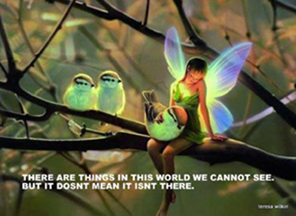
((((((((♥)))))))((((((((♥)))))))((((((((♥)))))))((((((((♥)))))))((((((((♥)))))))
Blessed Be
The continuing stories of ...
On Yahoo! and G mail, you can do as I do and use the draft to write a story.
May Your Light Forever Shine
Recived a call today
From Barbra her self She has been in and out of the hospital this winter. She is home now but does not have internet right now she WILL get back to them ASAP, but she is still alive just dealing with things right now.
Love Samantha Renee Heart