This is, I guess, a continuation of that previous blog of mine, "Hoping for some help, or Grrrrrr." (See http://bigclosetr.us/topshelf/blog/29554/hoping-some-help-or... )
Originally, I planned to just respond to the comments, but when I found my response more than already several paragrahs long, I decided to post another one...
Thank you for the suggestion to use alternate themes. I actually did try that before, but the other themes available were not too helpful either - I think the other themes sort of solve the expanding columns issue, but they don't really allow for the appropriate formatting of the middle "content" column (the colorized areas bleed into the content, the posts' titles are on the outside of boxed areas, et cetera).
But, more importantly, the site was optimized to display its stuff with the default theme - sure you can use other themes, but it just won't look right (people can try the other themes and they'll see what I mean, esp. when they start reading the stories using the other themes). Consequently, the default theme is the theme I prefer: the background colors match, and the color template and default fonts used are just right, et cetera. Also, since becoming active in the site, I have used the default theme for all my stuff, and have tailored them to match the default theme's characteristics, graphics, background colors, font colors and all.
Besides, themes only work if I log on. If I go to the site as just a visitor, I would get the default theme. And I often do that (logging on as a visitor only) coz I move around a lot and end up using anonymous computers, or computers of friends. And what about a real first-time visitor? Besides - like I said, I prefer the default. Quelle problemo.
I suppose such aesthetics don't really matter if you just read the text of the posted stories or blogs. And since most of the stories and comments are not graphic-rich nor use unusual fonts, it would be okay to have a narrower middle column. However, when I read Andrea DiMaggio's latest (thanks for the mention Aunt Andrea), and each line of text only spanned five words... Which is ridiculous! It's probably how Dorothy felt when she found herself trapped in a house too small for her. I guess it was time to ask for help. Sure I can put width retainers in my own posts to prevent my own stuff from being squeezed out, but I don't really visit the site to read my own stuff.
I could be wrong, but I think the problem stems from the randomly-displayed ads. BC seems to have been set up to have ads at the top of the left and right columns just underneath the site's banner, where the menus are, and therefore keeping the middle column for content. Normally that would be ok (in fact, I have always thought BC's layout great), but since some of the ads now coming in aren't the nice square ads of ye olden days but are ginormous ads as wide as the site's banner, the left columns and right columns dynamically expand to accommodate their width, which consequently squeezes the middle column down I guess when I logged on, I was unlucky enough to have encountered two of those battleship-size ads on the left right columns, making the middle column squeeze down to the size of a dinghy...
I am not advocating removal of the ads, as I know that its partly the ads that keep the site up n runnin. I guess I was really hoping that someone would be able to tell me how to make the middle column a fixed size.
I suppose I can use the printer-friendly view...
Normally, I suppose such things wouldn't really bother me, but with the posting of more, ummm, graphic-rich posts (that includes many of my posts), the decreasing width of te middle colum
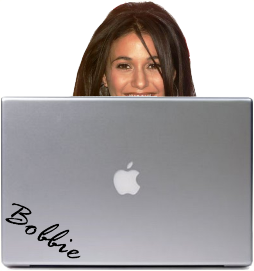
To see Bobbie's blogposts, click this link: http://bigclosetr.us/topshelf/blog/bobbie-c
To see Bobbie's stories in BCTS, click this link: http://bigclosetr.us/topshelf/book/14775/roberta-j-cabot
To see Bobbie's Family Girl Blogs, click this link: http://bigclosetr.us/topshelf/book/28818/family-girl-blogs
To see Bobbie's old Working Girl Blogs, click this link: http://bigclosetr.us/topshelf/book/19261/working-girl-blogs


Comments
Sorry to burst the bubble
The problem you're having is not with the ads, so please don't assume that it is. The ads can cause problems in making the site slow to load on very rare occasions, but the size of the ads is controlled by me and they are not causing wide side bars.
What browser are you using? If you are using Chrome, Opera or Safari, long blog or comment titles where a single word is longer than the width of the column do cause problems. Generally, I or one of the moderators fix that as soon as we see it.
Other than that, I don't know what your problem is, but it isn't the ads because they are not at all random in width, height or placement.
Hugs,
Erin
= Give everyone the benefit of the doubt because certainty is a fragile thing that can be shattered by one overlooked fact.
= Give everyone the benefit of the doubt because certainty is a fragile thing that can be shattered by one overlooked fact.
Darn...
Too bad, then.
Yep, I do use Chrome at home and at the office, and I usually use an iPad when I'm mobile, and I deliberately seek out terminals in cafes that use Chrome. Guess it's just me, then. Well, I'll just learn to live with it.
To illustrate, though...
Â
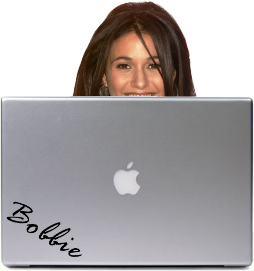 Â
Â
To see Bobbie's blogposts, click this link: Â http://bigclosetr.us/topshelf/blog/bobbie-cÂ
To see Bobbie's stories in BCTS, click this link: Â http://bigclosetr.us/topshelf/book/14775/roberta-j-cabotÂ
To see Bobbie's Family Girl Blogs, click this link: http://bigclosetr.us/topshelf/book/28818/family-girl-blogs
To see Bobbie's old Working Girl Blogs, click this link: Â http://bigclosetr.us/topshelf/book/19261/working-girl-blogsÂ
Not our ad
That ad you are showing is NOT an ad that occurs on BigCloset. I don't have ANY Project Wonderful ads that size and shape on BC. For the very simple reason that there is no where on the page to put them.
I don't know what is going on with you browser. The blogs page you seem to be looking at should not even HAVE a left hand column for the very reason that it would make the page hard to read.
Do you have any add-ons to Chrome installed? Perhaps one of them is doing push ads at you.
But that ad ain't here. Do me a favor, click on the line that says "Ads by Project Wonderful" and see what site is selling that ad.
Hugs,
Erin
= Give everyone the benefit of the doubt because certainty is a fragile thing that can be shattered by one overlooked fact.
= Give everyone the benefit of the doubt because certainty is a fragile thing that can be shattered by one overlooked fact.
sorry for the delayed response...
Sorry for the delayed response. I only saw now that there were comments here that I haven't looked at yet.
the site is called "Project Wonderful" in the COM gtld domain. It's some kind of ad bidding thing, and the site is "phyrefile" also in the COM gtld domain. I would have put the URL here but it might be some kind of unwanted malware/adware, so I decided not to.
Hope you and your guys can help get rid of this very irritating problem.
Â
To see Bobbie's blogposts, click this link: Â http://bigclosetr.us/topshelf/blog/bobbie-cÂ
To see Bobbie's stories in BCTS, click this link: Â http://bigclosetr.us/topshelf/book/14775/roberta-j-cabotÂ
To see Bobbie's Family Girl Blogs, click this link: http://bigclosetr.us/topshelf/book/28818/family-girl-blogs
To see Bobbie's old Working Girl Blogs, click this link: Â http://bigclosetr.us/topshelf/book/19261/working-girl-blogsÂ
I need all the information you can give me
I can't go to Project Wonderful and register a complaint about another advertiser without all the knowledge I can give them.
Thanks,
Erin
= Give everyone the benefit of the doubt because certainty is a fragile thing that can be shattered by one overlooked fact.
= Give everyone the benefit of the doubt because certainty is a fragile thing that can be shattered by one overlooked fact.
I also use Chrome and the
I also use Chrome and the default BC theme.
Your screenshot is interesting, because viewing the same page, http://bigclosetr.us/topshelf/blog I don't get any left side column, no ads, nothing. I have all the "Block Configuration" check boxes checked in my account, so I'm not suppressing the display of any of the theme elements. Do you also have all of those checked?
You say you get the same behavior on different machines (home, office, mobile) so that would seem to rule out some sort of local machine configuration option.
Kris
Kris
{I leave a trail of Kudos as I browse the site. Be careful where you step!}
try visiting the site without logging on
try visiting the site without logging on (i.e. don't log on with your user name and password) and you will see the left column while viewing the blogs screen.
Â
To see Bobbie's blogposts, click this link: Â http://bigclosetr.us/topshelf/blog/bobbie-cÂ
To see Bobbie's stories in BCTS, click this link: Â http://bigclosetr.us/topshelf/book/14775/roberta-j-cabotÂ
To see Bobbie's Family Girl Blogs, click this link: http://bigclosetr.us/topshelf/book/28818/family-girl-blogs
To see Bobbie's old Working Girl Blogs, click this link: Â http://bigclosetr.us/topshelf/book/19261/working-girl-blogsÂ
Re: Grrrr Part 2
I use Firefox 3.6.16, and occasionally, I have seen this problem. For whatever reason, the browser mishandled the page when it was loaded (seemed to fail to receive all the data, but enough that Firefox could partially resolve the page). I just reload the page, and the problem went away (this happens more often to me when I have a weak (wireless) internet connection). When the connection was particularly bad, I would have to reload more than once, and sometimes Firefox ended up being unable to complete the connection, and just give an error message.
I hope this info helped.
Jerry
Big Closet
This is how that page should appear:
And the front page should be like this:
Regards,
Dave.
yes
yes, i know. :(
Â
To see Bobbie's blogposts, click this link: Â http://bigclosetr.us/topshelf/blog/bobbie-cÂ
To see Bobbie's stories in BCTS, click this link: Â http://bigclosetr.us/topshelf/book/14775/roberta-j-cabotÂ
To see Bobbie's Family Girl Blogs, click this link: http://bigclosetr.us/topshelf/book/28818/family-girl-blogs
To see Bobbie's old Working Girl Blogs, click this link: Â http://bigclosetr.us/topshelf/book/19261/working-girl-blogsÂ
just out of curiosity...
a small list of questions to narrow down the issue(s):
What operatingsytem are you running?
what browser are you using?
what type of monitor are you using? 4:3 or 16:9?
what is the screen resolution set at?
What text encoding are you using?
what text size are you set at?
what is the OS text sizing set at?
As you can see, there are so many variables that can cause issues. For exmpleI have a Dell Axim I sometimes browse here with, and it has a 240x320 screen and has to be set to smallest text so I can get the entire middle column to fit. I am thinking the side columns are set to around 200-240 pixels in width, but don't quote me on that. so, that make it between 400 and 480 pixels wide, which if your moitor is set to standard VGA is 640x480; this would leave you with a net center column width of 160-240 pixels, as small as or smaller than the outside columns. I hope this helps to clear things up a bit. Let me know if you want help with this issue. Thank you and good luck with this intriguing dilemma
Hugs
Diana
likely text size issue on the browser
I would bet on the text size, is it simple a colume size thing. if your under chrome try hitting 'ctrl' and '-' this is the resize hotkey.
If Chrome doesn't work anywhere for you
It would only make sense to try Firefox, IE, or Safari on Macs. At a minimum you may be able to view the site properly. When all else fails, not trying a 2nd browser program seems a foolish move. If you have success with another browser, you may be able to narrow the problem down in your Chrome settings.
I don't like Chrome much, but it works on here for me.
Good Luck
Grrrrr Part 2
Hopefully, you can fix it now.
May Your Light Forever Shine
May Your Light Forever Shine
Columns on BCTS
I use Thunderbird to recieve the RSS feed from BCTS. I have it set to show the content page instead of the summary.
Thunderbird show the stories and other posts as an anonymous visitor, i.e. not logged in to BCTS. So there I have the left column with the ads. For the non-story posts the size of the middle column will sometimes be wider causing me to scroll left in the window to read the post by down-scrolling because of the size of the bottom toon-cast. When I click on the link to open the post in Firefox as a logged-in user on BCTS, the left column with the ads disappears and I can read, and above all comment on the post, or even PM the author.
With story posts Thunderbird shows a nicely default formatted middle column that fits my window size. Then I click the link towards Firefox (and logged-in reading) to give kudos and post a comment or send a PM.
I have set up a filtered sub-folder in Thunderbird for blogs, links and forum posts. These I will generally read annonymously and color-tag, unless I want to post a comment. This helps to identify the story posts in the main feed folder.
I hope this helps you and/or other readers get a better experience with BCTS.
P.S. It is to bad that the RSS feed queue is just so short. It would be nice to have a queue of 1-2 days worth of posts so as not miss any serial chapters when traveling away from home.
PPS: I do use Linux as my operating system, giving me the peace of mind of not having to pirate any software on my personal computer.
Possible infection
It is possible that your computer is infected by malware, and something is inserting extra ads into your web browser.
You might try running an anti-malware program, like malwarebytes
http://www.malwarebytes.org/products/malwarebytes_free
--Brandon Young
--Brandon Young
I'm with Brandon now
kind of reminiscent of the facetheme malware that does the exact same thing. Maybe some addon is messing with things and serving up the ads
Diana
yep
yes, based on the responses, i concluded the same thing.
howver, this doesn't help me with my ipad...
Â
To see Bobbie's blogposts, click this link: Â http://bigclosetr.us/topshelf/blog/bobbie-cÂ
To see Bobbie's stories in BCTS, click this link: Â http://bigclosetr.us/topshelf/book/14775/roberta-j-cabotÂ
To see Bobbie's Family Girl Blogs, click this link: http://bigclosetr.us/topshelf/book/28818/family-girl-blogs
To see Bobbie's old Working Girl Blogs, click this link: Â http://bigclosetr.us/topshelf/book/19261/working-girl-blogsÂ
ISP inserting ads?
Since your iPad is also experiencing the extra ads, I'm thinking it may be possible that your ISP is inserting the ads.
Here is a forum message thread about someone who was experiencing extra ads.
http://boards.straightdope.com/sdmb/showthread.php?t=555412
But this doesn't answer why you would also see the ads at an internet cafe, unless they are also using your ISP, or their ISP was also inserting ads...
The last option mentioned in the forum thread above was to try browsing through TOR to see if it could get around anything that the ISP may be doing.
--Brandon Young
--Brandon Young
You say this is happening on
You say this is happening on different machines. Are you using a usb drive, or in any other manner something user specific in common? Some sort of cloud-based ap? Because something outside BC is inserting those ads, and unfortunately for it to occur on different machines some action in common has to have occurred. The URL looks right and proper, so that would seem to rule out a hijacked version of the website. Somehow your settings are travelling between the various machines. Or some action has been taken by the various machine's owners in common to add malware or some such. As Erin said, this isn't an ad that is supposed to show up at BC; somehow someone is stuffing it in on your connections.
This makes it such that 90% of the advice that has been given is useless, unfortunately.
Yours,
JohnBobMead
Yours,
John Robert Mead
you are probably right
You are probably right. No, I do not use any add-on device like a thumbdrive or USB drive, at least I don't most of the time. And I do use different machines - I have desktop at home, my iPad, the laptop provided by the office, and I frequent a couple of internet cafes, not to mention a couple of favorite coffee places that have wifi. That's about it.
Â
To see Bobbie's blogposts, click this link: Â http://bigclosetr.us/topshelf/blog/bobbie-cÂ
To see Bobbie's stories in BCTS, click this link: Â http://bigclosetr.us/topshelf/book/14775/roberta-j-cabotÂ
To see Bobbie's Family Girl Blogs, click this link: http://bigclosetr.us/topshelf/book/28818/family-girl-blogs
To see Bobbie's old Working Girl Blogs, click this link: Â http://bigclosetr.us/topshelf/book/19261/working-girl-blogsÂ