To any who may read my latest posting "An Unexpected Christmas Gift (Omnibus Edition)". I found the "Create Content" heading very unco-operative in editing the story, mostly in spacing to make it readable. Being frustrated I decided to post anyway and will continue to edit in "My Stories" which seems to be far more forgiving to a computer Klutz like me, so please bear with me for a couple of days.
BigCloset TopShelf
TopShelf TG Fiction in the BigCloset!



Comments
Nothing to apologize for . . .
Just call it a “retro classic,” aye? Besides — it’s a great opportunity for anyone who hasn’t read it to experience a truly great Christmas story!
— Emma
Formatting problems not withstanding
It's a great story. It brought me to the brink of tears more than once.
As to the formatting issues. I always take such things a challenge. So I did a cut and past into Word. The first part seemed to be OK, both online and in Word. about ten pages in, the spacing between paragraphs went away. I tried doing a global search and replace. One end of paragraph replaced with two. It had no affect. So I hit the pilcrow button to see the formatting. I discovered the problem was caused by a manual line break being use instead of an end of paragraph. (Shift-enter rather that just enter.)
Replace them with end of paragraph and the problem went away.
Hugs
Patricia
Happiness is being all dressed up and HAVING some place to go.
Semper in femineo gerunt
Ich bin ein femininer Mann
Formatting
Thanks Patricia Marie. I'm glad you liked the story. That's the main thing. The formatting is largely due to me being a computer doofus. I have no idea what a pilcrow button is! However, I've got to Chapter 5 so far and I'm being very careful to press 'save'. Leaving ' preview' on its own compounds the problem, taking you back to taws.
Hugs,
Joanne
The pilcrow button
The pilcrow button is the paragraph mark,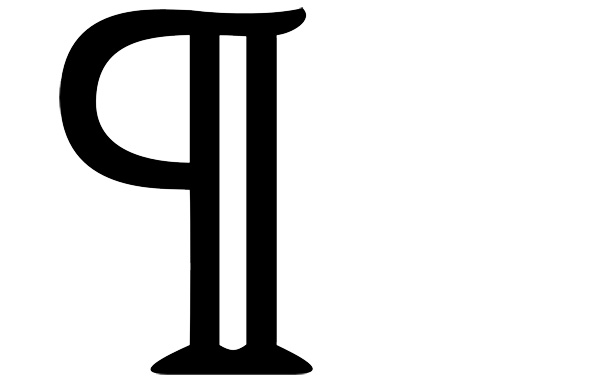 , it's located in the command ribbon at the top of the Word screen. Click "home" and scan the top row. You'll see it near the center. Clicking on it will show all the formatting: End of Paragraph, Tab, manual line break, just to name a few more common ones.
, it's located in the command ribbon at the top of the Word screen. Click "home" and scan the top row. You'll see it near the center. Clicking on it will show all the formatting: End of Paragraph, Tab, manual line break, just to name a few more common ones.
I usually show those marks while composing just so I don't accidentally do something silly link a manual line break where I want an end of paragraph.
Hugs
Patricia
Happiness is being all dressed up and HAVING some place to go.
Semper in femineo gerunt
Ich bin ein femininer Mann