Author:
As an impromptu experiment I just tried "Reading Mode" in the Edge browser on Windows 10. Was reading the daily dormouse and thought that I'd see if it made it easier. Wow! Does a great job of just showing the article frame full screen. More like using an ereading device. However, it does not keep keep all of the text on the screen if I stretch the font. Oh well, I guess I take what I can get.
Win 10 seems to be a worthwhile install if you've got a Win 8 computer and probably if you have Win 7.



Comments
Thanks
Thanks for the review. I've been offered a free upgrade from my Windows 7. But lacking any information about it I'm kind of leery about it after the bad reports I've heard about Windows 8.
Anyone else using Windows 10? How about chiming in on what you think of it.
Hugs
Patricia
Happiness is being all dressed up and HAVING some place to go.
Semper in femineo gerunt
Ich bin ein femininer Mann
Windows 10
so far so good. Had to make some adjustments so the entire toolbar showed on screen and all my icons as well. So far I don't see any marked improvement over Win 8. Time will tell.
When life throws tomatoes at you, make spaghetti sauce.
I haven't used Win 10 or Edge, but
there is a very similar feature in Firefox (I'm on Win 7, not sure of my FF version number). Don't think I'll update soon, 7 is doing very well for me.
win 10 vs 7
is win 10 better than win 7 ?
win 10 vs win 7 / win 8
The biggest changes that Microshaft claimed for win 10 is that is allows a menu system like win 7, instead of the touch screen friendly [ read, 95% users told ms to stuff it ] start of win 8
the second big change is this is the very FIRST time ms has given FREE upgrade to windows.
other than that, there is not really a whole lot different between them. some new bloat [ ms calls them features ] designed to force you to buy more hardware / new computer. [ you know, the Sun Microsystems(Now Oracle) [ HARDWARE MANUFACTURER ] Java sales line: Hardware is cheap that started the whole add features so that new computers were required to handle then ew versions ]
Stupidity is a capital offense. A summary not indictable.
From what I've seen of it at
From what I've seen of it at a customer, and worked with it, it's not fully ready yet. They're still pushing huge alterations to the code on a daily basis. Basically, that 'Reserve your copy' or 'download it now!' is a "Be a beta tester for us!" - and for one guy, it was more like "Alpha tester".
That said, it's a lot more satisfactory than Windows 8, and a lot more usable. It's probably -not- as friendly to you as Windows 7 if you're comfortable with the Windows 7 and earlier formats. Also, keep in mind that the upgrade doesn't appear to be a permanent serial number, but rather a 'until you have to reinstall' - and then you have to use your original disk to install your OS, and -MAYBE- you can re-download/install Windows 10. Otherwise, you'll have to run out and buy a copy, especially if you want a clean install.
I could be wrong on some of it, because they're being excessively obtuse about it, even for normal Microsoft infodumps.
If you have a spare machine, give it a shot. It won't hurt much. I would not recommend doing it on your only computer.
I'll get a life when it's proven and substantiated to be better than what I'm currently experiencing.
Not A Transient Product.
You can download the ISO/USB installer creation tool from Microsoft, and use your Win7/Win8 key as a license key for the install. Microsoft has said it's a permenant upgrade that can be reinstalled on the same machine via upgrade, or via new install as many times as needed.
-Piper
Microsoft Windows 10 Download Link
https://www.microsoft.com/en-us/software-download/windows10
I'm with Bibs.
I installed it from Win7 and am hating every minute of it. It "works", nothing is horridly broken... But it's not at all friendly, and there are certain annoying bugs that are actual bugs. When I attach a monitor after already being logged in my taskbar goes from autohiding to NOT autohiding and won't change back until I restart. Startup is also SLOW. Operationally it runs my cpu much much harder and therefore hotter, causing me to need to underclock just to stay turned on.
I do NOT recommend upgrading from 7 until you absolutely have to, and then only if you absolutely have to stay on Windows SOMETHING, if you can, leave Windows for Linux.
If you're upgrading from 8.x it might not be quite as bad, you'll at least already be used to this fugly and honestly hard to use interface at least, and your hardware might not have as many bugs with it.
Oh, as for my heat problems, I discovered a design flaw in my laptop that explains some of the issue, there's no where for the system fan intake to pull air from, it's literally flush to the bottom of the plastic shell, well, the aluminum lining on the plastic shell. So I'm planning to drill breathing holes after removing the backing to allow air flow to actually hit the cooling fins rather than the system relying on essentially just straight vacuum pressure only. Apparently this design didn't cause too many problems in 7, but 10 as I said is proving to be much harder on the system hardware.
Abigail Drew.
I had to roll back to 7
I had to roll back to 7 because 10 broke my network adapters so I could not connect to the net
>>>>>I'm a new soul.I came to this strange world.Hoping I could learn a bit bout how to give and take.<<<<<
I had to choose the drivers
I had to choose the drivers for my wifi adapter to get 5ghz to work, that is the only issue I had with the upgrade from win 7 pro. Now getting used to where they have moved all the system info and settings has been a challenge.
Waiting a while,
for the bugs to shake out,
Any info is appreciated.
Does Win 10 have the log in to MS servers(with them clouding your every action) every time you log into your computer like Win 8, unless you opt out by creating a "local user" acct and not use the original "admin acct"?
>i<
Yes, as far as I am aware, it
Yes, as far as I am aware, it tries to require a "Live" account login. That's one big beef I have with windows 8 - you have to say 'yes, let me set one up', before you get the option to _not_ set one up and have a local account.
I'll get a life when it's proven and substantiated to be better than what I'm currently experiencing.
local user
It is possible to add a local user to Windows 8 without creating a Microsoft user account first, but it's a really obscure path through the screens to do it. I've done it once and i can't remember how.
One thing to bear in mind about the free upgrade to Windows 10 is that it is only available for a year (clock's ticking) after that, Microsoft will expect you to pay a subscription. As i understand it, Microsoft has said if you upgrade in the first year the subscription will be free for the lifetime of your machine, i could have misunderstood.
Oh, another thing, Windows 10 will install updates without asking. So if you have old hardware without up-to-date drivers you may have a hard time.
My install on my laptop was still going last night. I'm not going to update my new desktop yet. Ill let you know what i find.
probably need to reload Windows 7
Windows 10 doesn't support my graphics card (HD5470 mobility) so I have low res display and overheating. I'll try a rollback and then a clean install. Thank goodness I didn't need anything on that machine.
Auto upgrades
Windows 10 will do auto upgrades if you buy the home version. You cannot turn this off.
If you want to gain some level of control over upgrade abilities, you have to go pro or do some volume license thing. That gives you the right to delay selected updates a certain amount of time, but I suspect you can't ever completely reject them.
Penny
Kim Kommando
KK has not been impressed with Edge so far. She pointed out that Edge may have removed the flaws built into IE, but they just replaced them with a whole new batch of problems.
Edge browser
Win 10 Worries
Win 10 Automatically Shares Your Wi-Fi
There's a lot more Win 10 info on her website, go have a look!
I went outside once. The graphics weren' that great.
Win 10 Over-Reactions
On the Edge Browser from the article you linked...
So Chrome and Edge beat out Firefox for Security :) YAY!
From the worries article:
Seriously, people are complaining that they need to update a device driver?
Also, about the win media center thing, yes Microsoft has decided to not support MediaCenter anymore as most people have already replaced it with XBMC or Plex Home Theater. (both completely free applications). As for the added requirement of separate DVD playback software, Microsoft will provide that free in your upgrade, if you upgrade from a machine that had mediacenter installed.
-Piper
For me, yes. I'll complain
For me, yes. I'll complain about a device driver being missing - especially if it was present in the previous version. At a 4 gigabyte install, they can afford to put in more 'marginal' drivers. Specifically, network card drivers. I've lost track of how many times I've had to use a USB flash drive to transfer over a driver that Microsoft should have considered a 'standard' driver - like _any_ Intel PRO/100/1000 driver made at least a year prior to the OS release, and Realtek drivers. It's especially irritating when once you've installed it, they say "Hey! Windows Update has that driver for you!" _Really_, Sherlock? Maybe you should have put it in the service pack then.
(I do understand that printer drivers and video drivers can be FAR too large for storing in the OS. Basic network and sound drivers, however, don't take that much space. Heck, they've even put in a generic HD Audio driver that works fine for almost every machine I've worked on)
I'll get a life when it's proven and substantiated to be better than what I'm currently experiencing.
There's nothing wrong with
There's nothing wrong with using what works for you, no matter _what_ people say. The only reason to look at upgrades are for real issues. 1) Browsers no longer supporting the 'right' security level. (AOL Browser, for example, or Netscape Navigator. IE versions earlier than 8 get totally locked out of some sites, and even IE8 is being yelled at a lot of places - it's the last that XP could get). 2) Hardware failures, and replacement hardware not supported in your OS by the vendor. (I had to upgrade a system from XP to Vista because it couldn't support hard drives over 2 TB without GPT) 3) Critical failures in your software (Adobe Flash and Java being the two biggest bad examples)
So, use what you'd like. If I was nearby, I'd fix the XP machine for you - but that's not likely :)
I'll get a life when it's proven and substantiated to be better than what I'm currently experiencing.
i have been testing windows 10 for a while.
I never ever do an upgrade when going to the next OS I always do clean installs, any other way is just to much of a pain with all my settings. What I have noticed now that I am running what MS says is the final version is that it run faster on Hardware than previous versions of Windows did. If you have an SSD windows 10 does not seem to bog down. got over 1000 tabs open in web browser granted with 32BG of RAM and then but the system into hibernation and then brought it out and Windows 10 just shrugged it off like it was asking for an actuall workout. The ting I do not like about it is thanks to the cortana feature it reports everything you do on your computer back to MS. So privacy is questionable with being able to disable the monitoring features they are so intertwined. But for the average user that will not bother them they tent to like Contana giving quick answers. but for people that dont like rebooting that often they will not get a choice updates are now Mandatory no way for a personal version of 10 home or 10 pro to not install them. Only the Corporate/Enterprise version gives you the ability to manage updates. The system is more responsive than windows 8 and 8.1 were but that is just fine tuning on MS part 10 is not an evolution its just a tweak to achieve what people wanted based on what they gave people. They looked at why windows 8 was not liked but if you look at Servers 2012 and 2012 were loved, basically they looked at what was they did right and wrong and tried to fix the wrong. Driver support even for recent hardware has been tricking but that should fade away now that 10 is fully out. The thing that is nice about 10 for most people is that if you have a touch screen only, it will optimize to work with that like 8 was, but if the system detects a mouse and keyboard it will switch to a more optimized interface for them that is closer to what windows 7 was. If you have windows 7 there is no rush recomended to go to 10 on the same machine but if you are running 8 it is a real step up to 10 with system optimizations and performance improvements. the nicest change is that if you have an SSD and not a HDD as your primary drive the system does a big perfomance boost for it not the just boot faster but actually starts taking full advantage of the SSD. if you have an intel 9 series motherboard chipset you can use an NVMe SSD instead of the old ACHI configuration for loading and booting witch we are talking doable the speed of data rates compared to most SSD tech on the market windows 7 and 8 could not really take extra advantage of it but windows 10 will. This OS is if you are getting or building a new system is basically they OS that will take full advantage of it where the others could not. they tag alot of junk into it but it does not slow the system down. So if you were holding off on getting a system with an SSD becuase there was not a very noticlable performance gain compred to a HDD for most people there is a reason now. the change is that windows 7 is getting long in the tooth I hate to say like windows XP was and MS is basically steping up and really acknowledging the new hardware like they did with each now OS release. but most people do not like radicall change so they are improving on what was there and not totally overhauling everything again.
"Cortana is watching you!"
WIN 10
There has been mentioned on the thread security concerns on the new format needing the MS login. I am one that always does some research and testing on new OS putting it on a stand alone computer be it a laptop. Those that have security concerns i would suggest looking up over the past few days via a google search
to hug is to be and to be is to be hugged
view the world through the eyes of a child and relearn the wonder and love
Allie elle loved and cared for and resident of the kids camp full time
Gone back
I changed to Windows 10 ,lost most of my desktop icons and had my favourites hidden somewhere that only a techy friend could find . I was given MNS news as my homepage and couldn't work out how to change it to something I wanted and rubbish Bing was the search engine . I am now happily back with 7 . Don't change until all the bugs are gone , probably in twelve months .
devonmalc
Living on the trailing edge/
I have one net book that runs Windows 7 but the rest of my stuff runs X P pro. I will be forced at least on my External world internet machine eventually up grade to some newer hardware and software but I will remaining with the older equipment and code for all of my internal machines.
I see no differences in how well the newer word processors, or my other applications or utility's programs, operate. as oppose to my already functional software. I am not a cloud user and I do not see that changing beyond some specialized applications, When I am forced to by some real earth reasons, outside of making someone else more money, I will consider moving on to newer pastures.
With those with open eyes the world reads like a book
Any News on Win 7 Support? etc.
Has "Micro Shaft"(errr.. I mean soft) said when they intend to kill support and updates for Windows 7 and Windows 8 etc.?
I'm on 7 and reverted the older machine I tired 8 on back to XP.
>i<
According to Microsoft's
According to Microsoft's lifecycle fact sheet, January of 2020 for extended support.
http://windows.microsoft.com/en-us/windows/lifecycle
I _wish_ they'd release an SP2 to roll up the gigabytes of updates.
I'll get a life when it's proven and substantiated to be better than what I'm currently experiencing.
One slight problem I have noted ... ...
is that the 'separation lines' (produced here ...
... using the '<' then hr then '>' command in the HTML used in this site) do NOT appear in the Windows-10 Edge read mode thingy!
No really great biggy, but nevertheless mildly annoying.
Julia
Running Win 10 build 10240 RTM and MS Edge
It shows fine for me.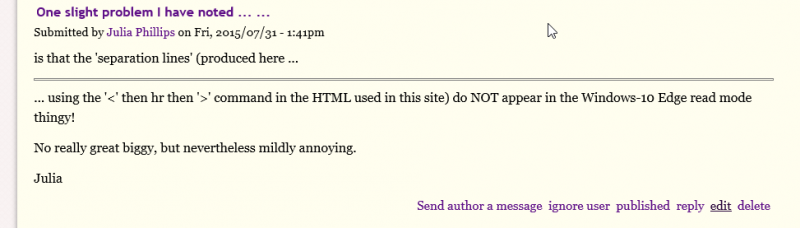
Not going to take bundles of screen shots.
I have now looked at several S E E episodes, and several of my own tales, and so on. They all do NOT handle the hr line.
Fine in FF, Fine in IE (on another machine which is not Windoze 10), fine in Chrome.
Indeed, fine in W 10 'normal' mode.
But, as this thread says to use the Edge reader then I have done ... and none of the stories I have looked at (that I know have these lines in them) actually show the hr line when in read mode. It makes the formatting of my stories a little awkward.
Edge Reader Mode
This seems to be a problem because Edge may be using strict HTML5 coding in Reader mode. Not a lot we can do about that without hacking the CSS of our themes to rewrite the HR tag into something acceptable. Maybe there's a switch somewhere to turn this behavior off? We haven't found one and Edge does not do this on the machines we have running Ten-dows so far; there are so many variables.
Sad to say, we don't have the resources to chase this down at the moment. It goes on the list but frankly, it's pretty far down. Sorry.
Hugs,
Erin
= Give everyone the benefit of the doubt because certainty is a fragile thing that can be shattered by one overlooked fact.
HR tag
It may be one of these stupid occasions where an accepted shortcut ie '<' hr '>' has been used for ever without it being strictly legal from the beginning. I think '<' br'>' does the same thing.
I have an HTML editor (don't recall which one) which changes those to '<' hr / '>' and '<' br / '>' to properly close the tag. Perhaps that is what the Drupal code ought to be doing to input submissions.
Perhaps someone should try closing the tag and seeing if that fixes the problem?
Penny